
Virtual Machine Backup Software for Microsoft Hyper-V and VMware
Altaro VM Backup is a fast, affordable, high performance backup solution, specially developed for small and mid-market businesses. We’ve cut the waste and hassle to give you an agile, streamlined solution that is easy to implement, feature-rich, with outstanding support as part of the package.
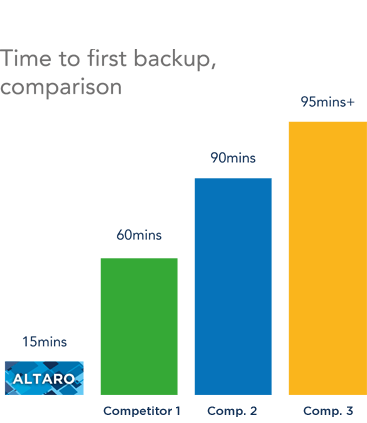
Hassle-free virtual machine backup
With Altaro VM Backup, you can install and run your first virtual machine (VM) backup in less than 15 minutes. Get up and running quickly, without the need for complex configurations or software dependencies. You’ll be backing up and protecting your VMs in no time. Altaro VM Backup is designed to give you the power you need, without the hassle and steep learning curve. Easy to use, intuitive UI - making it easy to implement a rock solid backup strategy Managing and configuring backup/restore jobs across multiple hosts has never been simpler Full control & scalability – Monitor and manage all your Hyper-V and VMware hosts from a single console Central management – a single pane of glass to manage all backups from your Hyper-V and VMware hosts.

Affordable power and performance
Altaro VM Backup is designed for ease of use but packs powerful tools and great performance at unbeatable value. You’ll be able to create and execute a rock solid backup strategy without hassle or headaches and without the bloated price tag. Powerful functionality, easy to use -- Offsite backup replication (with WAN acceleration), granular restore options for individual files and Exchange items, automated backup verification, and more! Flexibility without the complexities– Simply drag and drop selected VMs to your chosen backup schedules and retention policies Unbeatable value– Avoid bloated prices! We charge per host, not per socket, CPU or VM. Free for 2 VMs per host– Fundamental protection, for free, forever.
Feature of Altaro
At Altaro we continously invest in our product to keep offering you more features and flexibility you'll actually use, yet keeping our pricing affordable and honest. All features are available for both Hyper-V and VMware

Back up live VMs
Zero downtime by leveraging Microsoft VSS
Compression and Encryption
Compress VM backups and use military grade AES encryption to reduce backup storage significantly and secure VM backups
Support for Cluster Shared Volumes & VMware vCenter
Altaro VM Backup fully supports Cluster Shared Volumes (CSV)> and VMware vCenterPowerful, hassle-free VMware backup software
Altaro VM Backup makes it easy and affordable to protect your VMware environment. With an intuitive design, full control over backup jobs across all hosts and outstanding support; Altaro VM Backup is your logical choice for VMware virtual machine (VM) backups using basic tools and doesn’t break the bank. Altaro VM Backup offers full support for Microsoft Hyper-V (as well as VMware) and was designed to take away the complexities of backing up Hyper-V. With an intuitive user interface, you can accomplish advanced tasks, making it easy to configure and run backup/restore jobs quickly and reliably.

Uncomplicated, powerful functionality
A backup solution for VMware requires flexibility and power to give you confidence in your backup strategy. You need to be able to replicate data to an offsite location or a removable drive, to be able to restore individual files or emails, to restore from different points in time, to verify backup integrity, etc. Most importantly, you need a solution that removes complexity from VMware to enable you to easily manage backups and fast restores, especially when you’re on DEFCON 5. Altaro VM Backup takes care of the complex configurations and enables you to manage and monitor backups across all your VMware hosts in a single view. Drag and drop VMs into a set schedule and retention policy, instantly restore an email in a few clicks and configure automated backup verification for peace of mind. Easy.

Fast, reliable backups and restores for VMware VMs
- Back up your VMware VMs to multiple devices and locations, both locally and remotely for offsite storage over an internet connection
- Also back up Microsoft Hyper-V VMs
- Manage and monitor all your hosts (VMware and Hyper-V) from a single console
- Use drive swap rotation for physically removable drives
- Back up live VMs without interruption, set advanced compression for your VM backups and enable AES encryption for securely stored backups
- Set flexible backup retention policies for individual VMs
- Restore individual files and emails instantly or recover a full VM, FAST
- Restore to a different VMware host, restore an older backup version, restore clones, etc.
- ..and
Unbeatable value
- Also supports VMware ESXi/vCenter/vSphere - from the same application
- Priced per host, not per CPU / socket / VM
- Premium support as part of the package. Experts on Hyper-V, quick resolutions.
- Free for 2 VMs per host, forever
Why choose Altaro VM Backup as your Hyper-V Backup solution?
- Easy to set up and configure - We understand Hyper-V inside out, so you don’t have to.
- Backs up Hyper-V clusters in larger environments with ease
- Designed to take away the complexities of Hyper-V while giving you full control over your VM backups
- Leverages Microsoft’s VSS Writer to take consistent backups of live VMs with zero downtime
- Fast recovery from failures, easy and quick access to individual files and Exchange emails from your VM backups
- Automated, scheduled backup verification for peace of mind
- Back up your VM snapshots as well, when available
- Supports Microsoft Hyper-V Server (Core)
- Praise winning, professional and effective Support
- Free Edition available, which protects up to 2 VMs per host.
- Pedigree - A solid track record of success in the Hyper-V backup space
 Multi-hypervisor support
Multi-hypervisor support
Get started
Contact
Location:
Dhruta Complex, 104 & 105, NC Kelkar Road, Pulachi Wadi, Narayan Peth, Pune, Maharashtra 411030
Email:
Sales@landmarksol.com support@landmarksol.com
Call:
+91-7030323838, +91-9922523838
