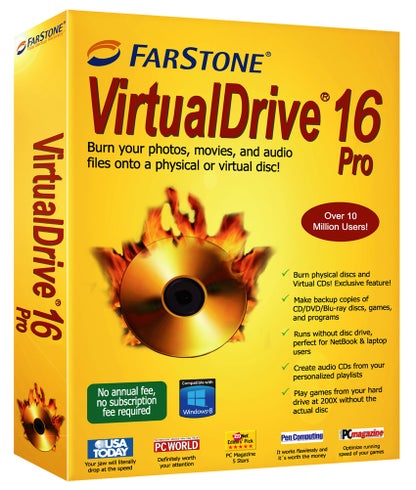
Vitual drive Pro
₹ 2,990.00
- Use CD/DVD without the need of CD drive & disc
- Mount, browse, and burn ISO image
- Support Laptop & Pad with no CD drive
Description
The Original & Most Reliable Virtual CD/DVD Software
FarStone CD/DVD emulators are the perfect CD management solution for families with small children, gamers on the go, small businesses with disc-based programs, and schools with disc-based educational material. First released in 1995, VirtualDrive is the original & the best virtual CD solution. Just insert a CD/DVD into your physical drive, VirtualDrive will convert it to a Virtual CD image file (VCD). The virtual CD image file can be mounted onto one of 23 virtual CD/DVD drives, and played exactly like inserting it into a physical CD/DVD drive. Providing an instant responsive CD/DVD playback, with no CD/DVD drive startup delay, no noises, and no wears & tears on your CD/DVD. Play fast, travel light, and save wear and tear on your expensive CDs while you’re at it! FarStone CD/DVD emulators create bring MP3-like convenience to PC games and disc-based applications by creating “virtual discs,” or files which run in place of your CDs/DVDs. Gone are the frustrating days of damaged discs and clumsy carrying cases!

Virtual CD/DVD & Burning Suite
VirtualDrive allows you to virtualize CD/DVD, emulate CD/DVD, burn on physical CD/DVD, clone CD/DVD, archive in CD/DVD library and share CD/DVD on a network. VirtualDrive empowers you to play the games directly from hard drive at a much higher speed without the need of actual CD/DVDs. VirtualDrive is perfect for those computers that do not have CD or DVD drives such as Ultra book, netbook, PAD, etc. FarStone VirtualDrive has the capability to run up to 23 CD/DVDs concurrently. Using VirtualDrive you will also be able to share CD/DVDs on a local network and over the internet. FarStone VirtualDrive is a wonderful emulation application that is worthy enough for anyone to go for it and experience a thrill by playing amazing game.
Thanks to Farstone for the great software…“I have used Virtual Drive since the early versions many years ago. This program just keeps getting better and more stable. I wouldn’t leave home without it. You never know when you will need to insert that program disk to get something you need. With Virtual Drive, I always have ALL my software available to me. Robb” Virtualdrive Pro gets the job done! All my ancient software works with it I had virtual drive by farstone since 10 years ago on XP. I moved up to windows 7 and 8. My big worry was can this take the old virtual drives and install on new window os? I was very happy to see them work! Customer service is very good. They have a live person to answer questions which is rare these days. I did try out other virtual drives like MagicISO trial version which did not all allow all my software to made into virtual drive. Alcohol lite had some serious adware. My antivirus found it at installation. It removed the threats but showed up again so I uninstalled. Many review found MagicISO and Alcohol to be great. My recommendation is to download VirtualDrive Pro trial and give it a test drive. – petereview It is absolutely the greatest. I love it! “Since I installed VirtualDrive, I haven’t had to worry about the grandkids closing the CD drive on a misaligned CD. I don’t have to worry about them scratching the real CD. They just click on the ‘VirtualDrive Manager’ and click on the game they want to play, then click on ‘Insert’ and they are playing their game. It is absolutely the greatest. I love it!” — Barbara, Homer, MI VirtualDrive is an outstanding product. “VirtualDrive is an outstanding product. Our computer lab receives a lot use from elementary to high school aged students. We set up a VirtualDrive server in a peer-to-peer configuration. Students access the various types of English, Science, Social Science, Vocational, Music, Math and Reference software from the VirtualDrive server. VirtualDrive allows us to run a wide variety of software, with no risk of losing or damaging valuable software media.” — The Children’s Home of Stockton, Stockton, CA I have had Very Good Results From Your Software! In 13 to 15 years Mike I have to tip my hat to the guys at Farstone for creating such an excellent product. Virtual Drive is an excellent piece of software and the people at Farstone have clearly done their homework. – Editor Review at overclockers.com ...Read The Full Review A must-have for users who need continuous access to their optical media The product is very easy to use, equipped with a clear and intuitive user interface designed for both experienced as well as novices. – Editor Pick Award…Read The Full Review
Play & Burning
Burn a customized CD/DVD/BD, audio CD, or data CD/DVDRun multiple CDs
Play up to 23 CDs simultaneouslyCustom CD Cover
Users can create a custom cover for every virtual CD.No lost & scratch CD
Instant CD play, No noise, no CD spin-up delay, no wear, no lost!Main Features:
- Play games from hard drive at 200X speed without the actual CD/DVD
- Play your favorite games and disc-based applications as virtual CDs while original discs remain safely in their cases.
- Make your own customized virtual CD containing favorite tracks, video, and custom programs
- Custom Virtual CD/DVD Creation
- Burn virtual CD/DVD image to physical CD/DVD
- Mount a virtual CD/DVD on any virtual CD/DVD drives
- No noise, no tear and no lost CD/DVD
- Useful for UltraBook, Netbook and PC without physical CD drive
- Play up to 23 virtual CD/DVDs simultaneously
- Share CD/DVDs on a network
- Hot-key for hard-core CD/DVD users and gamers
- Automatically load and insert virtual CD/DVDs upon system startup
- Support unlimited number of Virtual CD/DVD images
- Support CD/DVD/Blu-ray
- VirtualDrive Network is available for easy management for multiple users… more info
Key Feactures
Fast and Reliable Drive & Windows Cloning Hard Drive to Hard Drive Cloning Solid State Drive CloningHard Drive to SSD CloningCloned Hard Drive is Immediately BootableClone Different Size Hard Drives and Solid State Drives Clone the Entire Hard Drive & WindowsClone to Bigger or Smaller DriveAny Size Drive Cloning (>= 4TB drive)Incremental CloningUEFI/GPT/RAID Cloning Convert to VMware & Hyper-vMirror Drive
0 Time Recovery (RTO) Technology
DriveClone creates a universal bootable Mirror Drive, the Mirror Drive will be able to immediately boot on different computers for 0 time (RTO) disaster recovery. DriveClone is capable to clone system to a VMware or Hyper-v virtual image file. The virtual image file can be loaded & played directly in VMware and Hyper-v for 0 time (RTO) disaster recovery.
Smart Cloning Solution
DriveClone will 100% defrag all sectors before writing to the destination hard drive, boosts the cloned drive’s performance 20% faster. DriveClone excludes unnecessary files from copying and cloning to destination drive, saving 10GB-70GB space. DriveClone keeps the cloned drive in a “Universal Bootable Format”, allow it to boot on different computers; making migrate/replace new PC simple and easy. DriveClone allows excluding files from cloning. DriveClone will automatically format and partitioning the destination hard drive according to the source hard drive partition structure. Automatically or manually partition(s) resizing
Powerful Cloning Solution
Clone Microsoft Exchange Server (with database, mailbox and email) Clone Microsoft SharePoint Server (with database, site and document clone) Clone Microsoft SQL Server (with database clone) Support UEFI, GPT, RAID, and > 2TB (3TB, 4TB, …) – 100% Guaranteed Copy/Clone Raid system Copy/Clone Ultrabook Hybrid disk system Copy/Clone GPT disk & Dynamic disk Clone/Copy Servers 2003/2008 /2012.
DriveClone Customer Testimonials
“a true ‘Clone’“ your product actually does provide a true ‘Clone’ of source drive, unlike some competitors that produce a non-bootable 8.1 clone. – William E.
“my wife’s new Laptop screams….!!” THANKS !!! Hello: I tried, 6 or more disk-cloning programs. even the $40 Paragon backup & Restore (boot fails) Clonezilla ( mixed the 3 start partitions up) expected. Acronis. fails EASEUS backup , fails. and many more, all failed. due to the complex nature of GPT and UEFI. etc. sys. system is brand new 7/2014 HP 17.3″ laptop , 17-e0067cl I cloned just the windows, partition, (and GPT bits) all was 3 clicks like you said. windows 8.1 (all updates) HDD >> SDD. clone: 560gb to 111gb The SSD now boots the old hdd as data space only. – Jerry H. of Texas
“Your program did exactly what it said”The other programs said clone but none of them actually cloned the HDD. They would only clone a couple of partitions and my HDD which has 3 separate partitions for recovery in addition to the EFI and OS partitions. Your program did exactly what it said and that was to clone the HDD. It even allowed me to shrink the OS partition as the HDD was 750GB and the SDD was only 500 GB. Thanks again. – Bill
“Best free home edition cloning software”User friendly, works with WIN 8.1, some claim to – but don’t. Having updated from WIN 8 to 8.1, my factory settings were no longer a suitable backup, my cloned image holds my new OS and all my programs ready to go. – fulmar1
“Again, thanks for making a truly remarkable product”I I easily cloned my failing HDD onto a NEW Samsung 500-gb SDD in less than an hour. The transfer was seamless and the laptop booted up quickly (35 seconds from a cold start) and everything works perfectly. And I didn’t have to play games with Dell over their so-called proprietary CMOS and BIOS settings. I thought enough of your software to use it INSTEAD of the Magician cloning software that came with the Samsung SDD… Again, thanks for making a truly remarkable product. – apnewsman
“successfully clones a GPT HDD to a smaller SSD” I bought a Samsung SSD and tried to use Samsung cloning tools. But, it didn’t work. However, I changed to use an Intel SSD and still get the negative result. I have tried DriveClone to clone a GPT HDD to a smaller SSD without any problems. – Brooks
“Acronis, Paragon etc could not do it as the new drive could not boot up” Your software was the only one that successfully made a clone of my gpt Windows 8 systemSSD drive on another SSD of the same model. Acronis, Paragon etc could not do it as the new drive could not boot up. – Alex, Jun, 2014 “Thanks for making an excellent and time-saving product”My Dell XPS 1645 laptop failed to recognize a new SSD (512gb) after it reinstalled Windows 7 from scratch, insisting it needed a hard drive key to unlock it. Dell will not provide the key, unless you pay them some ridiculous fee. Copied the drive on my Dell laptop using DriveClone. Everything transferred perfectly!
“I’m very impressed. It worked”I have a Sony laptop and have been reading it is almost impossible to clone the included drive and have it work properly. I need to get the slow SATA drive out and a new SSD drive in. I’m praying your product will work.
The next day: “I just completed it and I have to say I’m very impressed with the product. It worked. I’ll keep the old drive as a backup. I will definitely recommend your product and use it in my business – Rick”
“DriveImage takes far longer to clone a big disk then DriveClone”I just used DriveClone to clone a 2TB disk to a 3TB disk. It went smoothly, howerver it took over 14 hours to clone 3 partitions with 1.2TB of data all three partitions combined. So I tried another tool, DriveImage but takes far longer to clone a big disk then DriveClone. – William
“Intel migrate did not work. Your clone worked perfectly” I tried Intel migrate, did not work, the computer would not start up AOMIE, did not work, the computer would not start up and some others that I can not remember. All seemed to have problems with UEFI. I was to clone a hard drive to an Intel SSD. Your clone worked perfectly. – Nisse
“It Works! Imagine my joy in finding my cloned disk actually worked this time, thank you so much”I would like to add my thanks to your reviews for your software that lives up to expectations. I bought my machine with WIN8 installed, and found only basic recovery features included, that only allow recovery of factory state. Having upgraded to WIN8.1 I had no recovery feature to fall back on. There are several online videos describing recovery methods, I have tried a few without success. Turning to drive cloning, I tried two others before discovering DriveClone 10. Your version for home users was just what I needed, I must admit having had a string of failures, I was beginning to lose hope of having a backup drive to fall back on, imagine my joy in finding my cloned disk actually worked this time, thank you so much. John Horsfield.
“great! thx for great product!”hi, I tested a few other proudcts and all failed. Intel migrate and Acronis TrueImage HD all without luck. Downloaded test version DriveClone 10, cloned laptop drive C SSD 128G, installed cloned ssd and the first time ever succeeded, great! thx for great product! Karl.
“Clone Intel 160 GB SSD to Samsung 840 EVO 500 GB SSD! It works.” I have a Lenovo T420S with Intel 160 GB SSD. I tried to clone my Laptop SSD to the Samsung 840 EVO 500 GB SSD using the Samsung Migration software. However, I got the message “The boot configuration Data for your PC is missing or contain error.” Samsung support confirmed that presently their migration software cannot clone Windows 8.1.” Your driveclone software works. I have sucessfully migrated to 500 GB SSD. – Greg.
“the only Cloning … without any problems” Until now Farstone is the only Cloning Tool I have tried able to clone a GPT HDD to a smaller SSD without any problems. First i bought a Samsung SSD and tried to use the Samsung software – but it did not work. Then I switched to an Intel SSD and used the software included in the package – but again with negative result. BR – Per Wehner
Contact
Location:
2nd floor, Sumitra Co. Hos.,
Shankar Rao Joshi, PNG Showroom,
Erandwane Pune 411004.
Email:
Sales@landmarksol.com support@landmarksol.com
Call:
+91-7030323838, +91-9922523838
