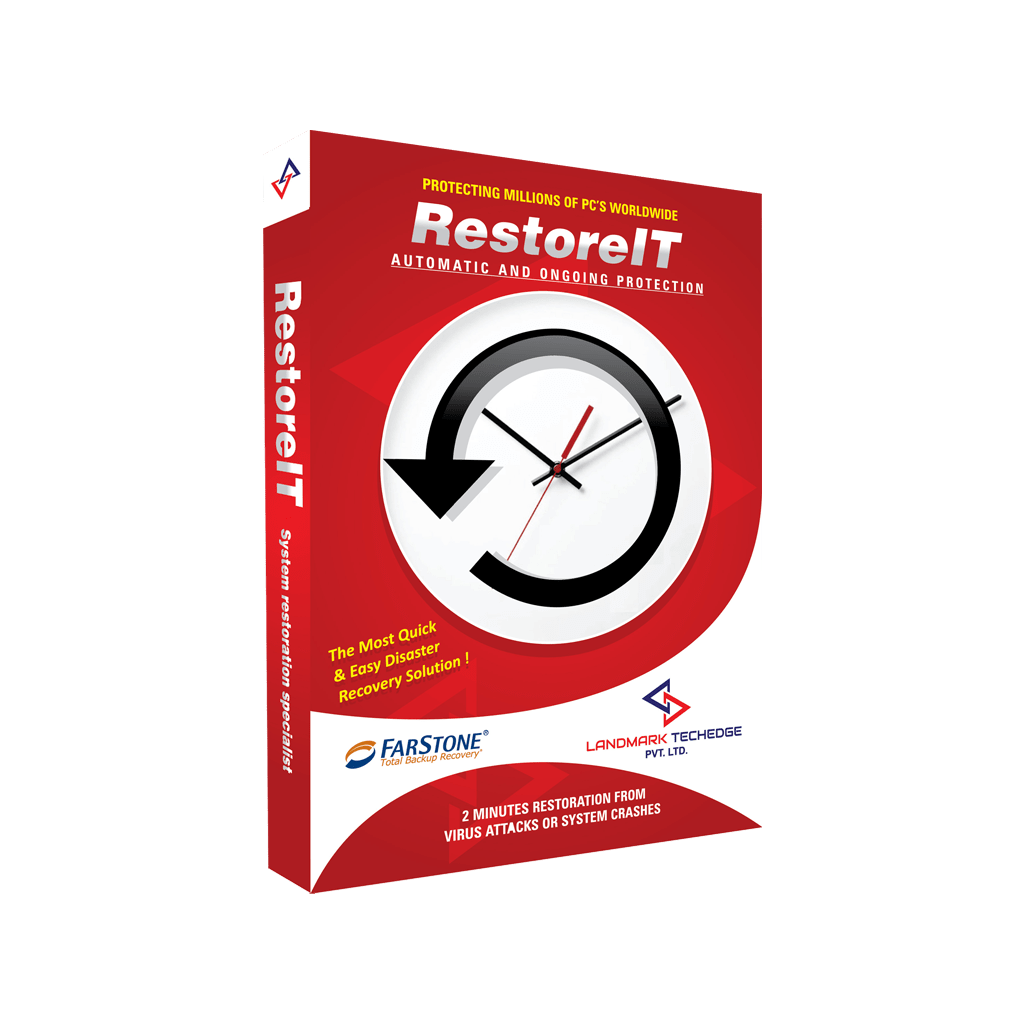
RestoreIT
₹ 999.00
RestorIT is an innovative real time data & system protection solution. After installation, RestoreIT automatically backs up your entire PC, including system files, applications, favorites, emails, music, photos, movies, and documents. In the event of data loss or system crash, RestoreIT can revert a system to a normal state in seconds.Description
OverView
RestoreIT recover your PC to any point in time prior to data loss or system failureRestorIT is an innovative real time data & system protection solution. After installation, RestoreIT automatically backs up your entire PC, including system files, applications, favorites, emails, music, photos, movies, and documents. In the event of data loss or system crash, RestoreIT can revert a system to a normal state in seconds.
Turning Back the Clock Restores Productivity
RestoreIT helps releasing the fear of installing new software and Windows updates, because RestoreIT can immediately restore from a corrupted installation. It eliminates the hassles of fixing common PC problems, including accidentally deletions, system crashes, virus infections and user errors. You can undo the sofware installation from download.com or other software download sites. Malware or spyware came from that installation will be removed from your system.
Testimonials
I just wanted to chime in and say RestoreIT 2014 was awesome.I recently had a Windows 8.1 installation crash on my ultrabook, to the point that it would not boot. (I suspect it was a major registry issue). I am not going to lie and say it was quick (the restore took over 12 hours), but, most importantly it worked. And that is the truest test of this sort of program. – Sean Hello, Thank you for a good product that works. R. A. Walan Quick Restoration very fast to backup and recovery beyond my expectation, basically i like it. i would like to recommend it to my friend and use it in my office computer – Jeremie “Very Convenient!!” 5 stars. Useful in my computer. – Andrea
RestoreIT Key Features:
- Restore PC from a virus attach, apyware or Windows crash
- Retrieve deleted or overwritten files instantly
- Painless system restoration
- 24/7 continuous protection
- Instant protection after installation
- Password protection
- Support UEFI-based/GPT PC
- Support any size hard drive 500MB/1TB/2TB/3TB/4TB/6TB
- Create a snapshot restore point in 5 seconds
- SMART snapshot assures virus infection can be undone
- Restore Windows even if it won’t boot
- Safety Net secures snapshot created before virus hits
- Roll Back to Pre-Virus State & Restore Files
- Restore entire Windows in 2 min
- Hot key recovery
- Mount and preview files in snapshots
- Restore individual files or entire hard drive
Ever delete or overwrite a file by accident?
If you’ve accidentally deleted a file, folder, document, email, picure, or a critical system element you can retrieve it immediately – even emptying your Recycle Bin.
RestoreIT will clean a sticky adware and virus
According to surveys, 40% of all computer users who have had a virus/malware infection even though 83% use antivirus software and 58% use a firewall. Most Antivirus products couldn’t completely remove a stick adware and virus due to those malware adhere themselves into your hard disk partitions or Windows system files. They will come back after a system reboot even you thought they have been cleaned with an antivirus software. The RestoreIT patented undo technologies allows it to completely remove any kind of malware and viruses from your system. Just install RestoreIT and it will be your best software against malware and viruses.
How RestoreIT Works?
Restore PC Back in Time in secondsRestoreIT technology, which automatically backs up any disk alternation to a hidden partition on the local hard drive. In the event of a disaster, users simply choose how far back they would like to restore (e.g. an hour, two hours, one day, etc.) and with three clicks of a mouse, the recovery process is immediate and painless. During installation, RestoreIT creates a hidden partition (Virtual Partition) and then begins monitoring changes to your hard drive. RestoreIT will continuously backup any changed data to Virtual Partition before modification. If anything goes out of control or windows behaving abnormally, you’ve the full capability to roll back or restore the hard drive sectors to its previous state. The whole process will take not more than 60 seconds and any virus/malware will be also removed from the system which weren’t existed previously. This process will help user to restore files which were accidentally deleted, modified or might lost otherwise, through restoring the snapshot created previously.
SMART SnapshotTM Technology
RestoreIT SMART snapshot technology will automatically create snapshots upon un-safe events. Such as, system modifications, drivers added and software installations. When Windows behaves abnormally, users can roll back and restore hard drive to its previous snapshot state. It takes only 60 seconds. Any Windows issues, such as viruses and malware will be removed, accidentally deleted files and Windows settings will be recovered.
Fast and Easy PC Recovery
Restores system in 60 secondsRestore Windows
Fix any Windows problems7/24 protection
Automatic, Ongoing BackupFix PC problem in a click
Turning Back the Clock Restore EverythingRestoreIT Virutal Partition
RestoreIT Virtual Partition consists of multiple files residing on any partition of the bootable hard drive. The space assigned to these files is simulated as a partition with continuous space.
RestoreIT Feactures
Restore Windows even if it won’t boot!
Restore a failed Windows in 2-minWith built-in Recovery Manager, RestoreIT can perform a bare-metal restore in just a 60-second. No need to re-install Windows, reconfigure settings or any applications.
Roll back system will remove virus and spyware!
snapshot restoration to remove virusRestore Windows with a snapshot will completely remove any virus, worm, root-ware, spyware, and fix any software problem
24/7 Automatic Ongoing Protection
restoreit backup with CDPRestoreIT S.M.A.R.T snapshot creates a Safety Net prevent PC from viruses and disasters
Support all Sizes Drive, SSD, and RAID
Restore HDD, SSD and RAIDSupports 2TB, 3TB, 4TB & bigger drives, and RAID
Support EFI/UEFI and BIOS
RestoreIT supports UEFIRestoreIT fully supports new type of PC systems.
Support GPT Disk
RestoreIT supports GPTRestoreIT supports GPT disk format. GPT breaks the limitation of 2TB for a single volume.
How RestoreIT works?
During installation, RestoreIT creates a Secure Area (RestoreIT Virtual Partition) where it begins monitoring modifications to your hard drive. RestoreIT automatically saves a copy of the sector(s) to the snapshot (restore point) in Secure Area before it is changed. Since RestoreIT records only the changes to your hard drive, it can record frequent snapshots without affecting system performance. RestoreIT Snapshots keep only changes to your hard drive, they require far less disk space than multiple complete backup images. Feature more, the restoration time is much less than any other backup solution. Should something go wrong with your system, you can restore entire hard drive or only the Windows partition to a selected snapshot. RestoreIT will restore those sectors that were changed back in time. The result is a complete system restoration. Normally it takes less than 2-min to restore a snapshot. Files that existed on your system when the restore point was created will be back on your system, and any virus, malware or system errors introduced since that point will be removed. RestoreIT Recovery Manager resides on a separate small operating system which is stored on Secure Area. With this unique Recovery Manager, RestoreIT allows you to restore a crashed Windows directly from Secure Area.
RestoreIT Fix 10 Most Common Issues in 2-Min
- My PC is abnormal after a Windows update
- I accidentally deleted an important document
- Install software that crashed my computer
- Antivirus could not clean a sticky virus
- I installed a game and lost my audio
- I opened an attachment in an email, and my computer crashed
- I can’t access internet after I changed my network settings
- I lost my vacation pictures for some reasons I don’t know
- I synchronized my Smartphone, and then something went wrong
- My kid played with my laptop, and it was never same again! You can restore it.
Restore System Requirements
Operating System Supported
- New: Windows 8.1 (32 & 64-bit)
- Windows 8 (32 & 64-bit)
- Windows 7 (32 & 64-bit)
- Windows Vista (32 & 64-bit)
- Windows XP (32 & 64-bit)
Languages supported in one package: English, French, Italian, Portuguese, Chinese-Trad, Chinese-Sim, German, and Spanish.
Harware Requirements
- PC (UEFI, BIOS, GPT) Systems
- Any Size Hard Drives – 250MB, 500MG, 1TB, 2TB, 3TB, 4TB
- 512 MB of hard drive space for virtual partition (secure area)
Contact
Location:
2nd floor, Sumitra Co. Hos.,
Shankar Rao Joshi, PNG Showroom,
Erandwane Pune 411004.
Email:
Sales@landmarksol.com support@landmarksol.com
Call:
+91-7030323838, +91-9922523838
