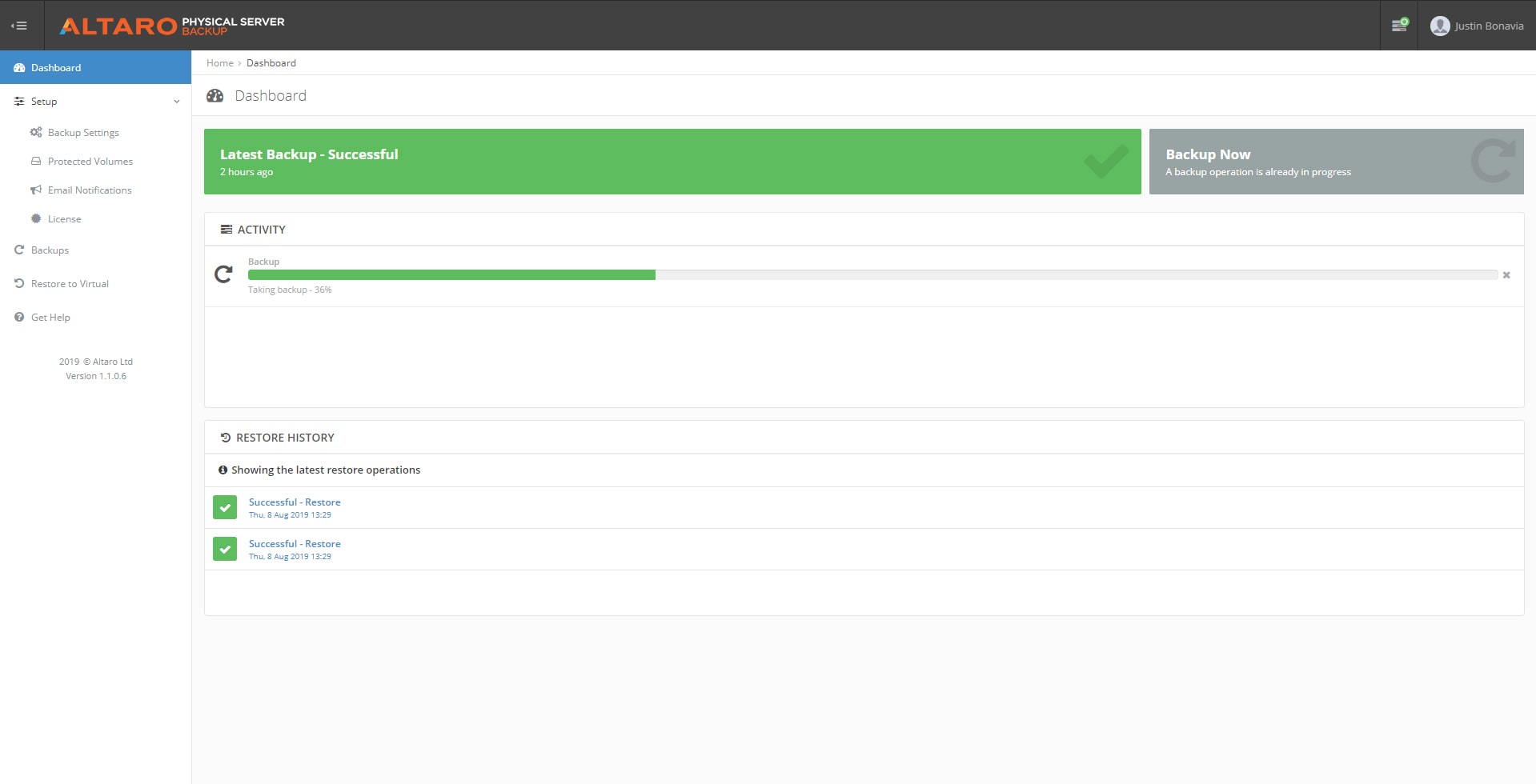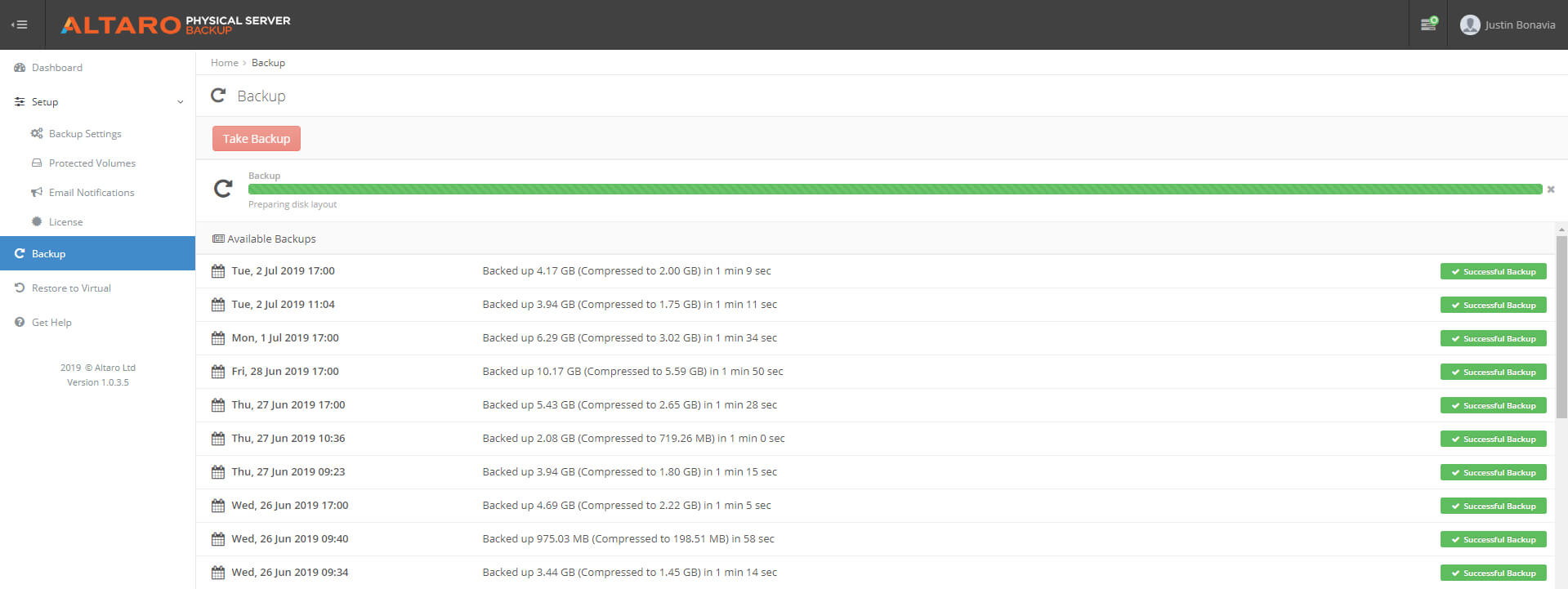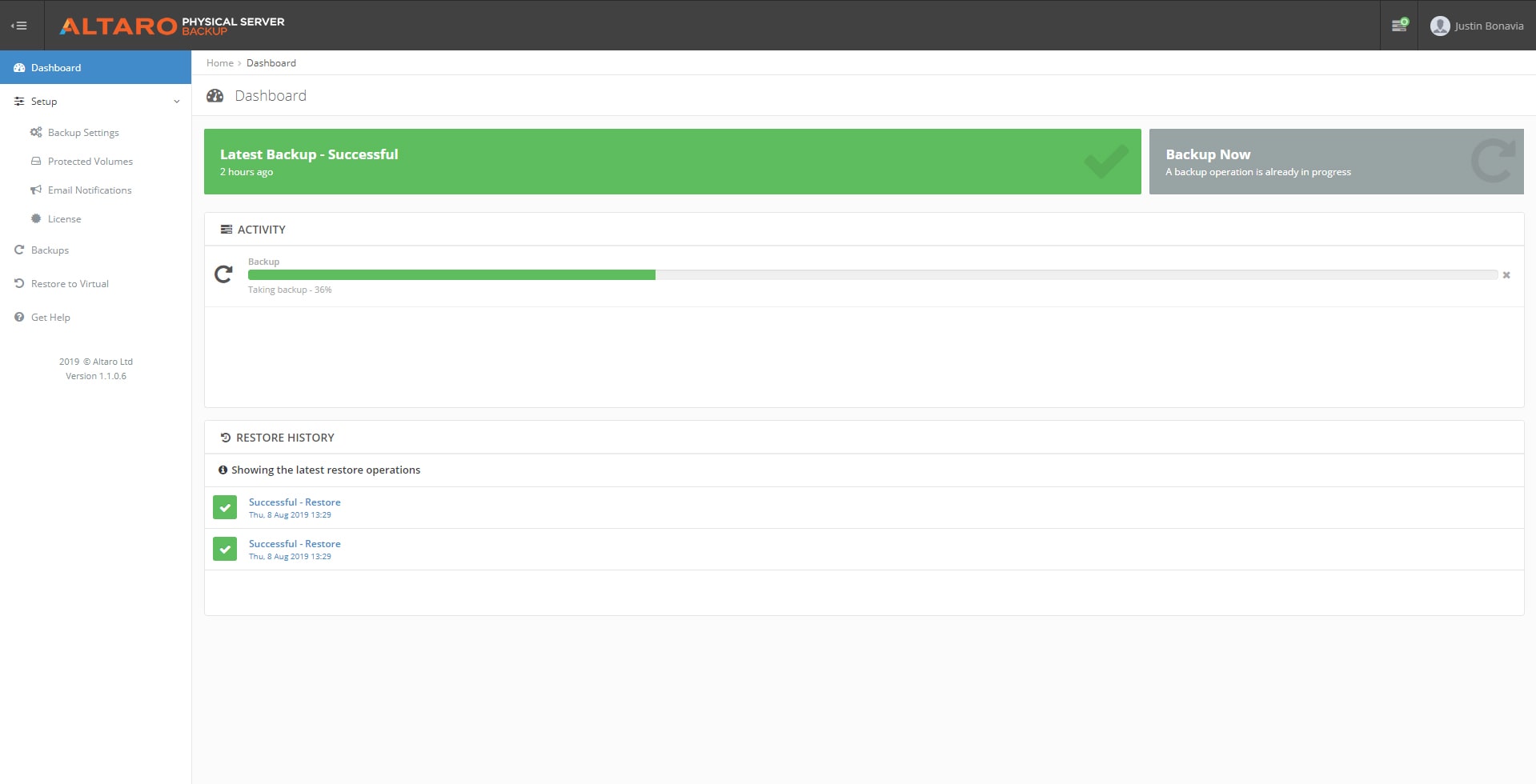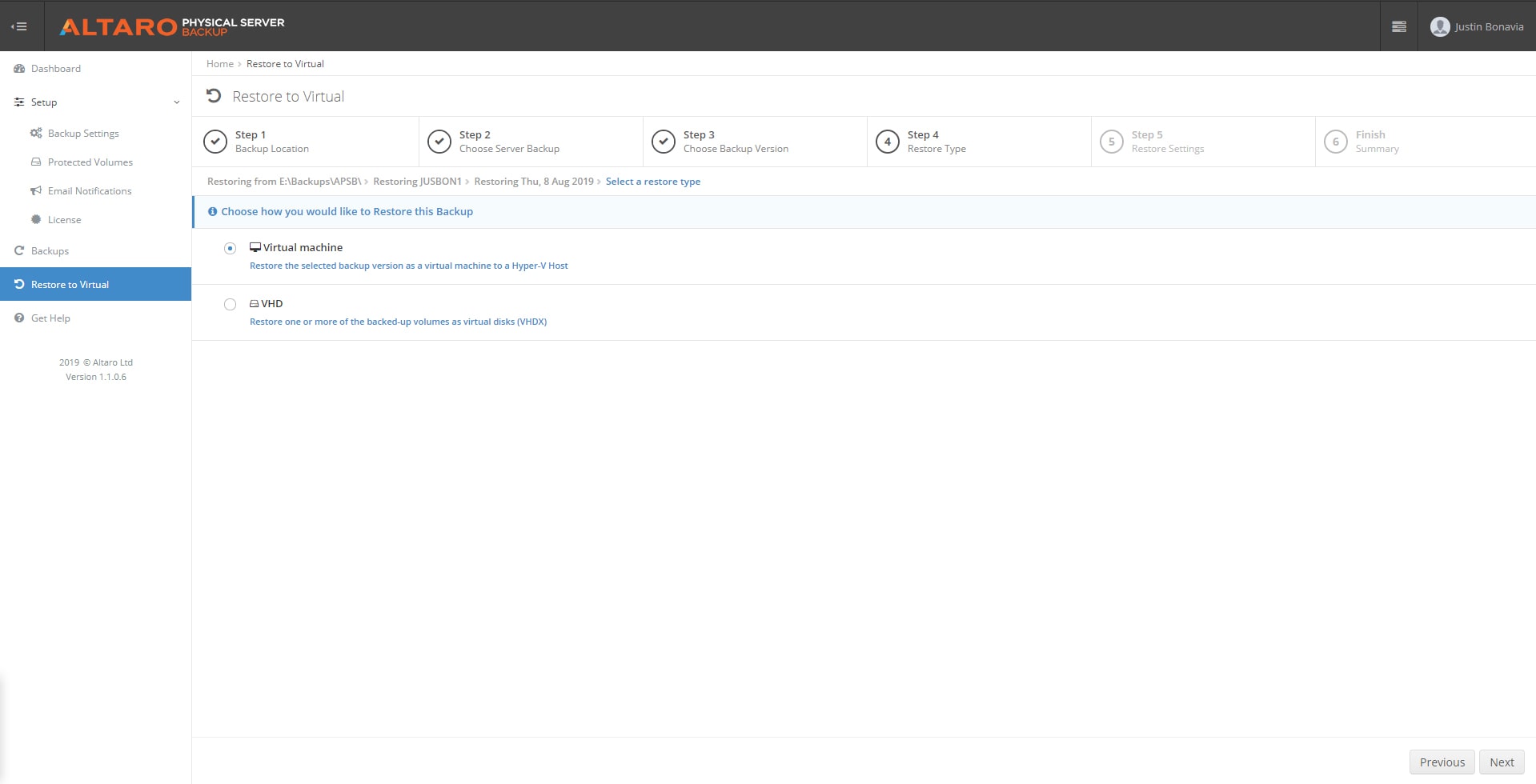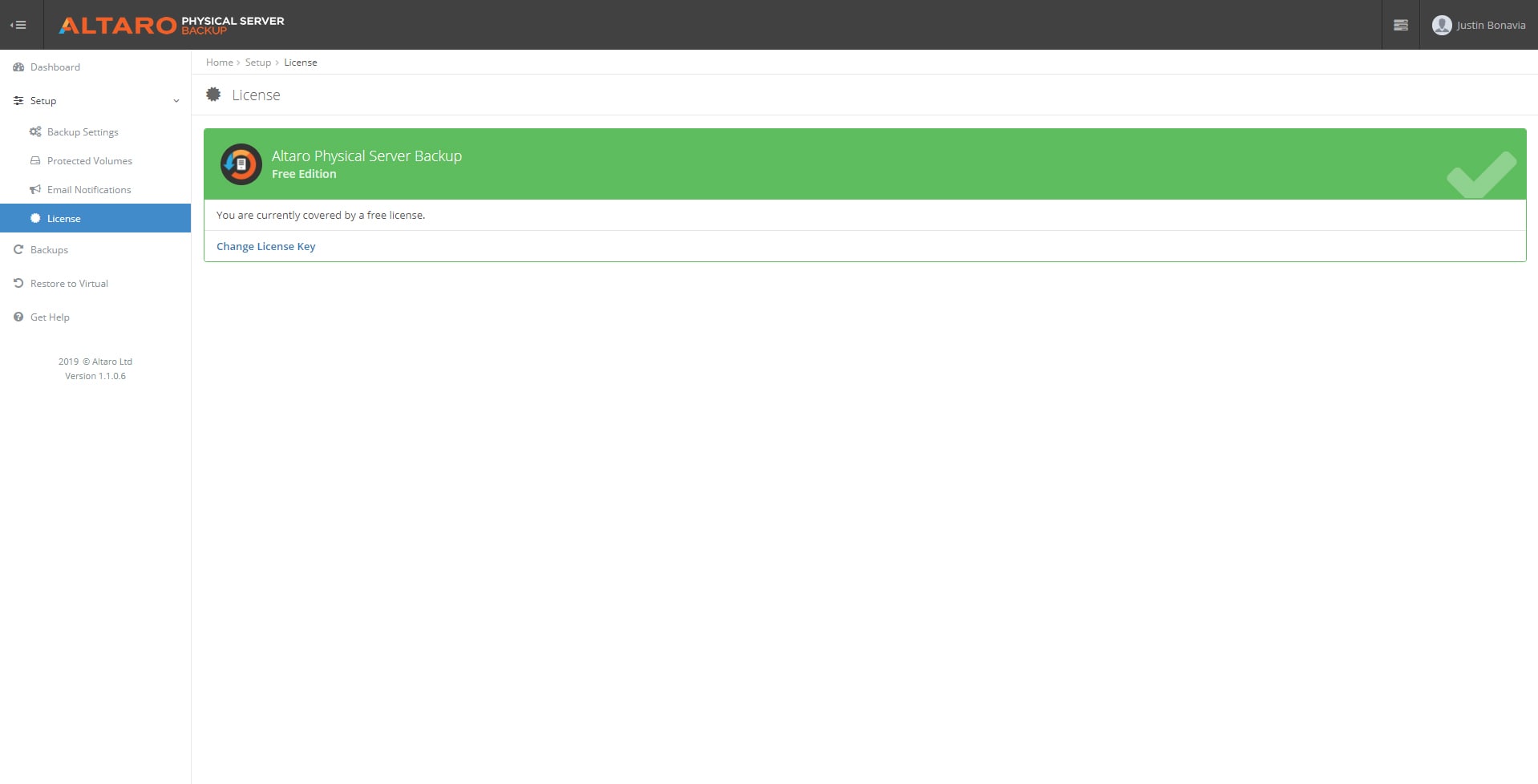Companies and organizations with virtualized server environments sometimes also have some physical machines, and these too require data protection. Physical Server Backup is a server backup software solution created to satisfy this need, with the added bonus that it's free.

Back up and restore physical servers
Back up your physical servers and restore them to a virtual environment (as a virtual disk or a virtual machine running on a Hyper-V hypervisor).
Easy to use
Run the solution on the physical server you wish to back up and create your backup schedule. Manage it through a user-friendly local management console.

Outstanding storage savings
Enjoy industry-leading reductions in backup storage size thanks to our signature inline deduplication.

Unbeatable value
Benefit from reliable, no-cost backup and recovery for the physical machines on your network.
P2V Solution for Microsoft Hyper-V
This Windows Server backup solution – from the established developers of robust, award-winning backup solutions for Hyper-V, VMware, Microsoft 365, and network endpoints – enables you to back up your physical servers to on-premise backup storage.
This is a P2V Hyper-V solution (physical to virtual) as well as a Disk2VHD solution, as the backed-up physical server can be restored to a virtual Hyper-V environment as a virtual machine (VM) or as a virtual disk (VHDX).
Physical Server Backup: Features
Protect your business with reliable backup solutions for physical machines and legacy servers that have not yet been virtualized.
Businesses operating in virtual environments but still maintaining one or more physical machines or legacy servers can utilize Physical Server Backup to ensure these critical systems remain secure and accessible.
- Reliable, fast backup and recovery - As Physical Server Backup is quick and easy to set up and use, with robust functionality, it allows you to act fast in case of issues, providing peace of mind for you and the users who rely on you.
- P2V backup for physical servers - Through this free physical to virtual backup solution (P2V), you can protect a physical server machine and restore the content in a virtual format. You can back up physical servers running Windows Server OS to a local disk, removable disk or network path.
- Backup schedule - Set up one or more backup schedules according to your requirements.
- Restoring your backups - As this is a Disk2VHD solution, it is quick and easy to restore the backed up server as a virtual machine (VM) on a Hyper-V host or as virtual disk (VHDX).
- Avert the impact of a disaster - Should a disaster affect one of the physical servers on your network, Physical Server Backup enables you to easily restore and access it on your existing virtual environment, as a virtual disk or fully functional virtual machine. This way, if the hardware is ruined, you can now run that machine virtually instead and access all its content.
- Encryption and retention policies - You can specify a backup target, choose an encryption key (optional), define how long you wish to retain your backup versions, and select which physical volumes to protect.
- Ease of use - Simply run the product setup on the physical server you want to back up. This will install the required services as well as a local management console.
- Local management console - You can manage and monitor your physical server backup through a local management console with a web user interface, so that you can manage each install individually.
- Fast and efficient backups – Change block tracking (CBT) is an integral part of the solution, so that scanning for changes is not necessary, resulting in much faster backups. Backups are also fully application-aware (and can make use of VSS).
- Optimized backup size – Thanks to our signature inline deduplication, benefit from the smallest backup size, requiring the least amount of backup space and improving backup and restore speed.
- No impact on your pocket - As this is free, you can avoid budgeting discussions. There's no impact on your bottom line, only upside.
- Community support - While official technical support is not included with this free product, users can seek and provide help and advice through a community forum.
- Single-vendor solution - Companies, IT resellers and consultants that use VM Backup to back up their Hyper-V and VMware virtual machines can now use Physical Server Backup to back up their physical servers, thereby enjoying the benefits of a single-vendor solution. Altaro VM Backup for MSPs provides managed service providers (MSPs) with a single, multi-tenant management console for all their customers' VM and physical backups.
What operating systems (OS) does this freeware Physical Server Backup back up?
Windows Server backup – Supported OSs
All Windows Server OSs from 2008r2 until 2019, including core editions:
- Windows Server 2008 R2
- Windows Server 2012
- Windows Server 2012 R2
- Windows Server 2016
- Windows Server 2019
Does not back up hypervisors (Hyper-V hosts) and client operating systems (Windows 7, 8, 10).
What is the best free online backup solution?
We believe we've done a great job with Physical Server Backup, our free backup software solution for physical servers. We're confident you'll like it and find it useful, but we'll leave it with you to decide whether it is the best free online backup solution out there! We'd welcome your feedback too.
Physical Server Backup allows you to quickly and reliably back up and restore physical Windows servers, enabling you to back up physical servers to on-premise backup storage. You can enjoy remarkable storage savings due to reduced backup storage size using VM Backup's signature inline deduplication. It's easy to use and does what it says on the tin.
We also provide a free edition of VM Backup, our award-winning virtual machine backup and replication solution for Hyper-V and VMware environments. You'll enjoy free VM backup for 2 VMs per host, forever.
What software is there to manage server backups?
If you're seeking software to manage server backups, try Physical Server Backup, a physical to virtual (P to V) backup solution that enables customers to back up their physical Windows servers and restore them to a virtual environment. It is quick to set up and easy to use and enables you to make great storage savings through VM Backup's signature inline deduplication, which results in reduced backup storage size. The added advantage is that it is free. All in all, Physical Server Backup is a worthwhile software solution to manage server backups.
(If you are a Managed Service Provider, you can manage backups for your customers' virtual machines and physical Windows servers using VM Backup for MSPs.)
What is the cheapest backup solution?
If you are looking for the cheapest backup solution out there that also gives you robust data protection, then look no further: Physical Server Backup is an excellent backup solution, and it's free. That's how we can confidently say it's the cheapest backup solution out there – but that's cheap in price, not quality!
Use Physical Server Backup to back up and restore physical Windows servers. You can back them up to on-premise backup storage. VM Backup's signature inline deduplication gives you outstanding storage savings too, thanks to dramatically reduced backup storage size. It's up and running in no time and characterized by ease of use.
In case you are after other 'cheapest' backup solutions, there's a free edition of our award-winning virtual machine backup and replication solution for Hyper-V and VMware environments, VM Backup: it's free VM backup for 2 VMs per host, forever: You can download it here.
How to back up everything on my Windows Server?
Use Physical Server Backup to back up everything on your Windows server. It's fast and simple to use, and you will be up and running in just minutes. It captures everything on a disk. To ensure you are fully covered, make sure you protect all the physical disks on your server. That way, you are backing up the data in its entirety.
As a physical to virtual (P to V) backup solution, Physical Server Backup allows you to back up your physical Windows servers and restore them to a virtual environment. You also benefit from reduced backup storage size VM Backup's signature inline deduplication, so you save on storage. The best news is that Physical Server Backup is free, so you can back up everything on your Windows server without breaking the bank.
Contact
Location:
Dhruta Complex, Office 104 & 105, Narayan Peth, Pune, Maharashtra.
Contact Us:
+91 70303 23838
+91 99213 88999